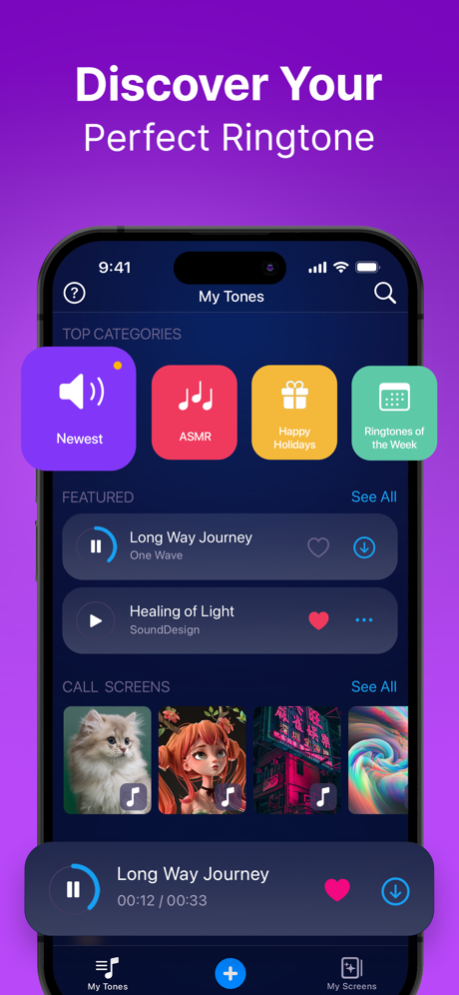Version History
Here you can find the changelog of RingTune: Ringtone Maker since it was posted on our website on 2016-09-23.
The latest version is 8.42 and it was updated on soft112.com on 03 April, 2024.
See below the changes in each version:
version 8.42
posted on 2024-03-13
Mar 13, 2024
Version 8.42
– Bug fixes and performance improvements
We would appreciate it if you took a moment to review our app on the App Store!
version 8.41
posted on 2024-02-15
Feb 15, 2024
Version 8.41
– Bug fixes and performance improvements
We would appreciate it if you took a moment to review our app on the App Store!
version 8.41
posted on 2024-02-15
Feb 15, 2024
Version 8.41
- Bug fixes and performance improvements
We would appreciate it if you took a moment to review our app on the App Store!
version 8.40
posted on 2024-01-04
Jan 4, 2024
Version 8.40
- Bug fixes and performance improvements
We would appreciate it if you took a moment to review our app on the App Store!
version 8.39
posted on 2023-12-29
Dec 29, 2023
Version 8.39
- Bug fixes and performance improvements
We would appreciate it if you took a moment to review our app on the App Store!
version 8.38
posted on 2023-12-18
Dec 18, 2023
Version 8.38
- Bug fixes and performance improvements
We would appreciate it if you took a moment to review our app on the App Store!
version 8.37
posted on 2023-12-12
Dec 12, 2023
Version 8.37
- Bug fixes and performance improvements
We would appreciate it if you took a moment to review our app on the App Store!
version 8.36
posted on 2023-11-27
Nov 27, 2023
Version 8.36
- Bug fixes and performance improvements
We would appreciate it if you took a moment to review our app on the App Store!
version 8.35
posted on 2023-11-09
Nov 9, 2023
Version 8.35
- Bug fixes and performance improvements
We would appreciate it if you took a moment to review our app on the App Store!
version 8.34
posted on 2023-10-26
Oct 26, 2023
Version 8.34
- Bug fixes and performance improvements
We would appreciate it if you took a moment to review our app on the App Store!
version 8.33
posted on 2023-10-16
Oct 16, 2023
Version 8.33
- Bug fixes and performance improvements
We would appreciate it if you took a moment to review our app on the App Store!
version 8.32
posted on 2023-10-03
Oct 3, 2023
Version 8.32
- Bug fixes and performance improvements
We would appreciate it if you took a moment to review our app on the App Store!
version 8.31
posted on 2023-09-22
Sep 22, 2023
Version 8.31
- Bug fixes and performance improvements
We would appreciate it if you took a moment to review our app on the App Store!
version 8.30
posted on 2023-09-11
Sep 11, 2023
Version 8.30
- Bug fixes and performance improvements
We would appreciate it if you took a moment to review our app on the App Store!
version 8.29
posted on 2023-09-06
Sep 6, 2023
Version 8.29
- Bug fixes and performance improvements
We would appreciate it if you took a moment to review our app on the App Store!
version 8.28
posted on 2023-08-28
Aug 28, 2023
Version 8.28
- Bug fixes and performance improvements
We would appreciate it if you took a moment to review our app on the App Store!
version 8.27
posted on 2023-08-16
Aug 16, 2023
Version 8.27
- Bug fixes and performance improvements
We would appreciate it if you took a moment to review our app on the App Store!
version 8.25
posted on 2023-07-26
Jul 26, 2023
Version 8.25
- Bug fixes and performance improvements
We would appreciate it if you took a moment to review our app on the App Store!
version 8.24
posted on 2023-07-18
Jul 18, 2023
Version 8.24
Awesome news!
We’ve redesigned the My Collection folder for easier navigation-now, your favorite ringtones will be stored separately from the ones you create.
Let us know what you think by leaving a review on the App Store.
version 8.23
posted on 2023-07-10
Jul 10, 2023
Version 8.23
- Bug fixes and performance improvements
We would appreciate it if you took a moment to review our app on the App Store!
version 8.21
posted on 2023-06-22
Jun 22, 2023
Version 8.21
Tune in for our latest update!
In this version:
- Polished preview for Call Screen Themes-see how awesome they will look on your iPhone
- Bug fixes and performance improvements
We would appreciate it if you took a moment to review our app on the App Store.
version 8.20
posted on 2023-06-12
Jun 12, 2023
Version 8.20
Tune in for our latest update! In this version:
- Create unique ringtones out of audio and videos from Files
Let us know what you think by leaving a review on the App Store.
version 8.18
posted on 2023-05-18
May 18, 2023
Version 8.18
- Bug fixes and performance improvements
We would appreciate if you take a moment to review our app on the App Store!
version 8.16
posted on 2023-05-10
May 10, 2023
Version 8.16
- Bug fixes and performance improvements
We would appreciate if you take a moment to review our app on the App Store!
version 8.14
posted on 2023-04-18
Apr 18, 2023
Version 8.14
Tune in for our latest update! In this version:
- Select the genres you like and get personalized ringtone recommendations
- Install call packs more conveniently with a step-by-step GarageBand tutorial
Let us know what you think by leaving a review on the App Store.
version 8.13
posted on 2023-04-06
Apr 6, 2023
Version 8.13
- Bug fixes and performance improvements
We would appreciate if you take a moment to review our app on the App Store!
version 8.12
posted on 2023-04-03
Apr 3, 2023
Version 8.12
- Bug fixes and performance improvements
We would appreciate if you take a moment to review our app on the App Store!
version 8.11
posted on 2023-02-27
Feb 27, 2023
Version 8.11
- Bug fixes and performance improvements
We would appreciate if you take a moment to review our app on the App Store!
version 7.52
posted on 2022-08-19
Aug 19, 2022 Version 7.52
- Bug fixes and performance improvements
We would appreciate if you take a moment to review our app on the App Store!
version 7.48
posted on 2022-05-16
May 16, 2022 Version 7.48
- Bug fixes and performance improvements
We would appreciate if you take a moment to review our app on the App Store!
version 7.47
posted on 2022-04-25
Apr 25, 2022 Version 7.47
- Bug fixes and performance improvements
We would appreciate if you take a moment to review our app on the App Store!
version 7.46
posted on 2022-04-06
Apr 6, 2022 Version 7.46
Tune in for our latest update! In this version:
- Country music added-set popular country jams as ringtones
- Bug fixes and performance improvements
Let us know what you think by leaving a review on the App Store!
version 7.45
posted on 2022-03-17
Mar 17, 2022 Version 7.45
- Bug fixes and performance improvements
We would appreciate if you take a moment to review our app on the App Store!
version 7.44
posted on 2022-02-12
Feb 12, 2022 Version 7.44
- Bug fixes and performance improvements
We would appreciate if you take a moment to review our app on the App Store!
version 7.42
posted on 2022-01-10
Jan 10, 2022 Version 7.42
- Bug fixes and performance improvements
We would appreciate if you take a moment to review our app on the App Store!
version 7.41
posted on 2021-12-31
Dec 31, 2021 Version 7.41
- Bug fixes and performance improvements
We would appreciate if you take a moment to review our app on the App Store!
version 7.39
posted on 2021-12-27
Dec 27, 2021 Version 7.39
- Bug fixes and performance improvements
We would appreciate if you take a moment to review our app on the App Store!
version 7.38
posted on 2021-11-26
Nov 26, 2021 Version 7.38
Tune in for our latest update! In this version:
- Icon setup has become easier-install a whole pack in one tap
- Bug fixes and performance improvements
Let us know what you think by leaving a review on the App Store!
version 7.37
posted on 2021-11-18
Nov 18, 2021 Version 7.37
Hi there!
Meet Themes - a 3-in-1 tool to customize your Home Screen! Each theme contains a wallpaper, a set of icons, and a widget - all in the same style for a sublime Home Screen aesthetic! You don’t need to spend hours looking for a perfect match any more - now you have everything in one place!
If you enjoy using RingTune, please rate the app and leave us a review. It will help us make the app even better!
version 7.36
posted on 2021-10-14
Oct 14, 2021 Version 7.36
- Bug fixes and performance improvements
We would appreciate if you take a moment to review our app on the App Store!
version 7.35
posted on 2021-09-29
Sep 29, 2021 Version 7.35
- Bug fixes and performance improvements
We would appreciate if you take a moment to review our app on the App Store!
version 7.34
posted on 2021-09-03
Sep 3, 2021 Version 7.34
Tune in for our latest update! In this version, you will find:
-Expanded ringtone collection-more music, more joy
-Cool battery animation displayed while you charge your device
-Bug fixes and performance improvements
Let us know what you think by leaving a review on the App Store!
version 7.33
posted on 2021-08-27
Aug 27, 2021 Version 7.33
- Bug fixes and performance improvements
We would appreciate if you take a moment to review our app on the App Store!
version 7.32
posted on 2021-08-03
Aug 3, 2021 Version 7.32
- Bug fixes and performance improvements
We would appreciate if you take a moment to review our app on the App Store!
version 7.31
posted on 2021-04-23
Apr 23, 2021 Version 7.31
The long-awaited update is out now! Look what's new:
- New vibrant ringtones that will make people around dance!
- A bunch of fixes and improvements for you to enjoy the app to the fullest
Thank you for staying with us. Keep sharing your feedback and reviews!
version 7.30
posted on 2021-03-11
Mar 11, 2021 Version 7.30
- Bug fixes and performance improvements
We would appreciate if you take a moment to review our app on the App Store!
version 7.29
posted on 2021-02-05
Feb 5, 2021 Version 7.29
- Bug fixes and performance improvements
We would appreciate if you take a moment to review our app on the App Store!
version 7.28
posted on 2020-12-24
Dec 24, 2020 Version 7.28
- Bug fixes and performance improvements
We would appreciate if you take a moment to review our app on the App Store!
version 7.27
posted on 2020-11-13
Nov 13, 2020 Version 7.27
- Bug fixes and performance improvements
We would appreciate if you take a moment to review our app on the App Store!
version 7.26
posted on 2020-10-28
Oct 28, 2020 Version 7.26
- Bug fixes and performance improvements
We would appreciate if you take a moment to review our app on the App Store!
version 7.25
posted on 2020-09-24
Sep 24, 2020 Version 7.25
- Bug fixes and performance improvements
We would appreciate if you take a moment to review our app on the App Store!
version 7.23
posted on 2020-08-24
Aug 24, 2020 Version 7.23
- Bug fixes and performance improvements
We would appreciate if you take a moment to review our app on the App Store!
version 7.22
posted on 2020-08-13
Aug 13, 2020 Version 7.22
- Bug fixes and performance improvements
We would appreciate if you take a moment to review our app on the App Store!
version 7.22
posted on 2020-08-13
13 Aug 2020 Version 7.22
- Bug fixes and performance improvements
We would appreciate if you take a moment to review our app on the App Store!
version 7.21
posted on 2020-07-23
Jul 23, 2020 Version 7.21
- Bug fixes and performance improvements
We would appreciate if you take a moment to review our app on the App Store!
version 7.20
posted on 2020-06-01
Jun 1, 2020 Version 7.20
- Bug fixes and performance improvements
We would appreciate if you take a moment to review our app on the App Store!
version 7.19
posted on 2020-03-27
Mar 27, 2020 Version 7.19
- Bug fixes and performance improvements
We would appreciate if you take a moment to review our app on the App Store!
version 7.18
posted on 2020-02-29
Feb 29, 2020 Version 7.18
- Bug fixes and performance improvements
We would appreciate if you take a moment to review our app on the App Store!
version 7.17
posted on 2020-02-26
Feb 26, 2020 Version 7.17
- Bug fixes and performance improvements
We would appreciate if you take a moment to review our app on the App Store!
version 5.1
posted on 2015-09-22
version 7.29
posted on 1970-01-01
2021년 2월 5일 Version 7.29
- Bug fixes and performance improvements
We would appreciate if you take a moment to review our app on the App Store!
version 7.28
posted on 1970-01-01
2020年12月24日 Version 7.28
- Bug fixes and performance improvements
We would appreciate if you take a moment to review our app on the App Store!
version 7.29
posted on 1970-01-01
2021年2月5日 Version 7.29
- Bug fixes and performance improvements
We would appreciate if you take a moment to review our app on the App Store!
version 7.25
posted on 1970-01-01
2020년 9월 24일 Version 7.25
- Bug fixes and performance improvements
We would appreciate if you take a moment to review our app on the App Store!